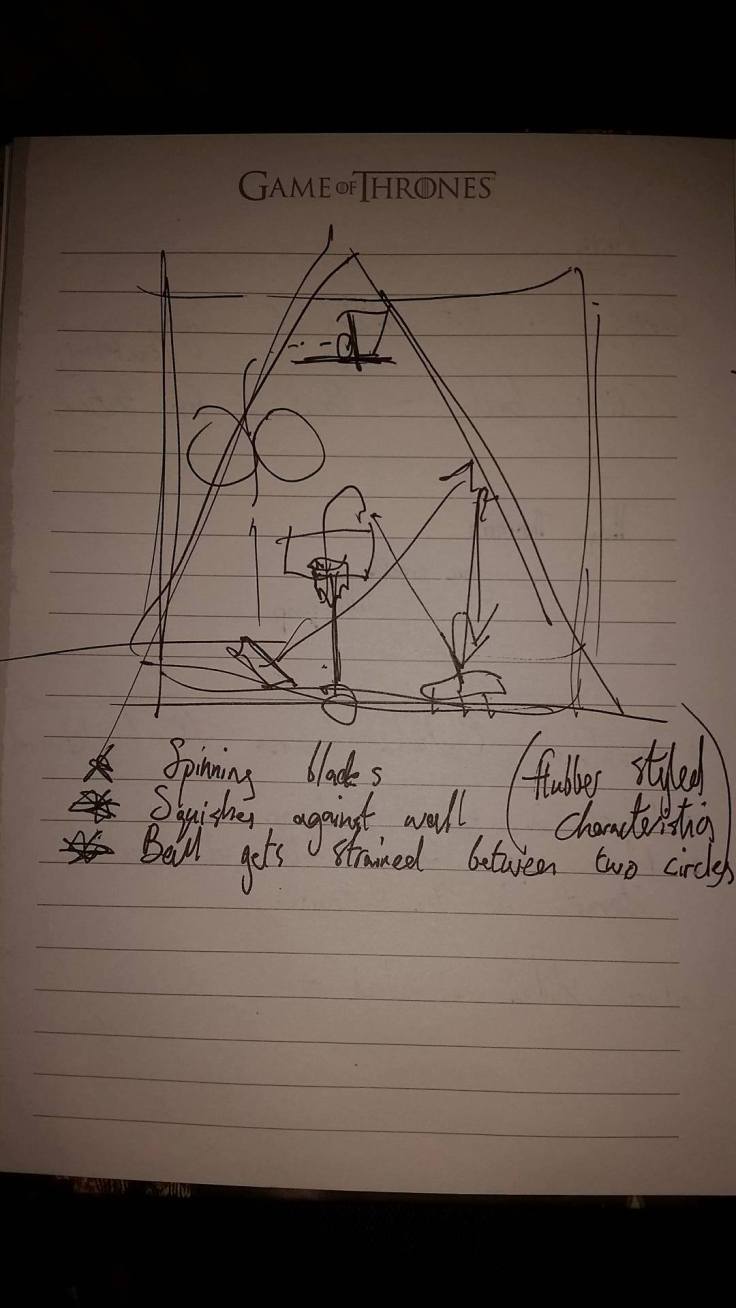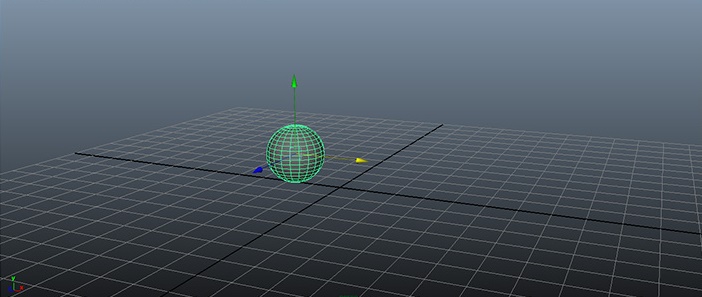Today I had a great revolution in Maya. Not that exciting really, but my team mates Michelle and Phoebe showed me how to achieve colour in my animations and make them less dull and grey like they have been the last few weeks.
I am highly amused by this small learning curve and am starting to add colour to my previous animations to see the different styles and effects I can draft into my Maya assignments.
I didn’t realise how easy it was to achieve colour but am really grateful or the help Michelle and Phoebe have been to me in helping me learn how to do this. Below is an example of how i have started to go back to my previous animations and adding colour to the main content models within the animation. Here is my original bouncy balls animation but this time with a twist of colour magic!:-