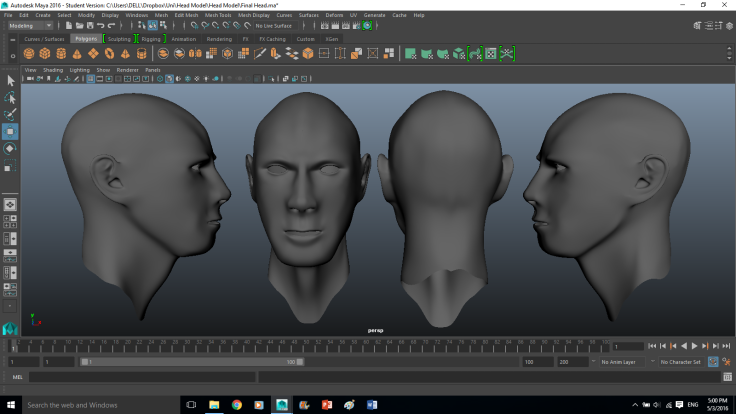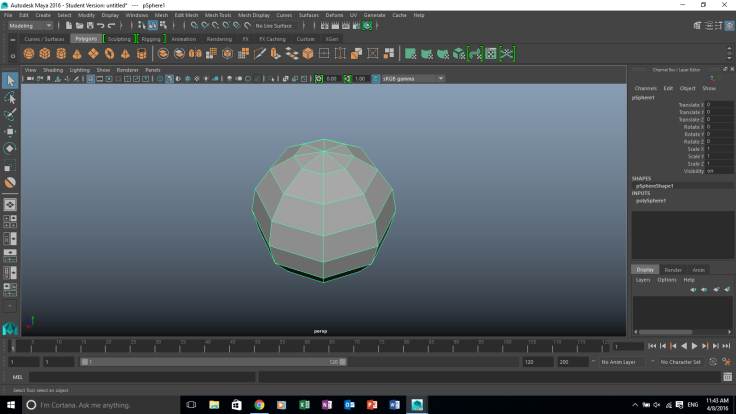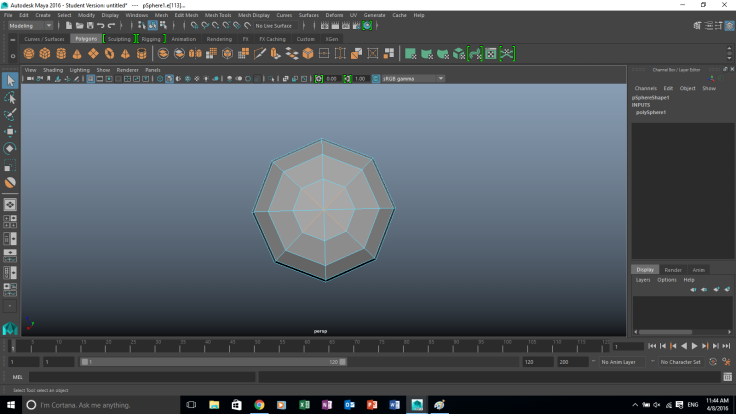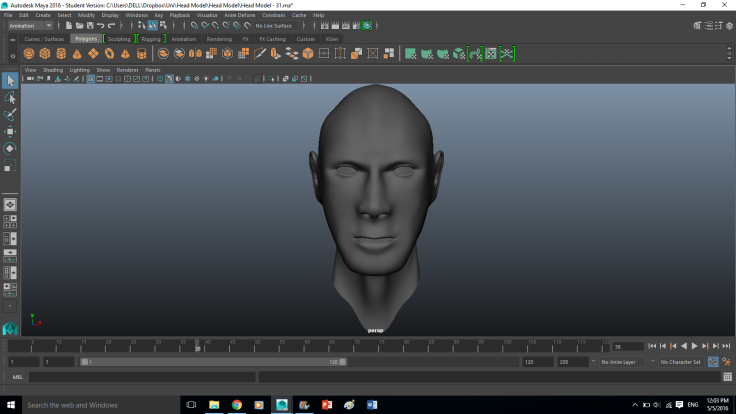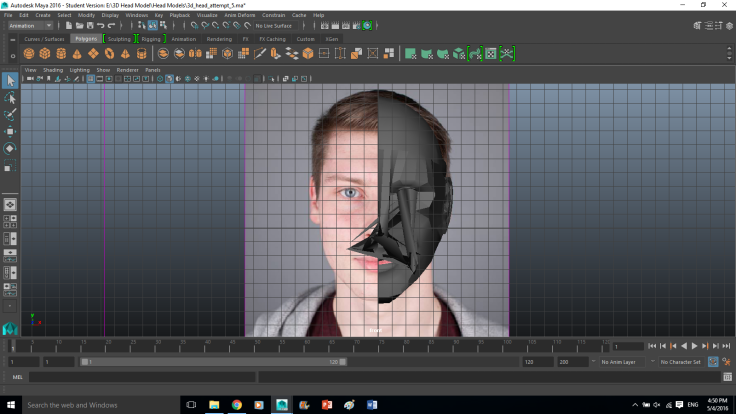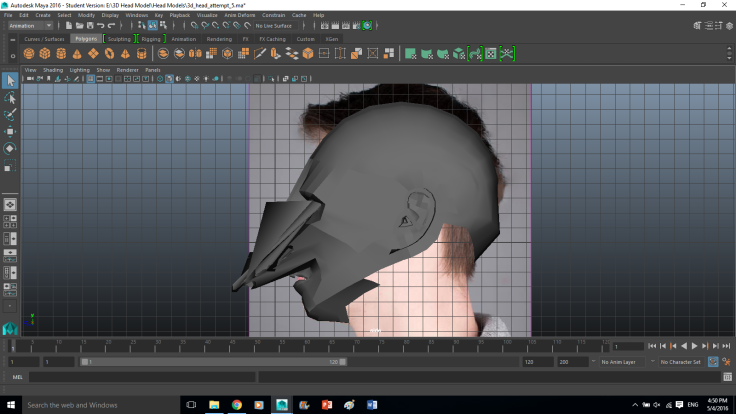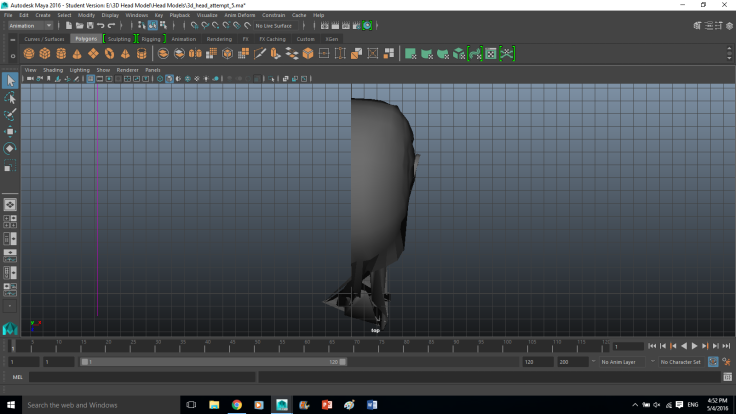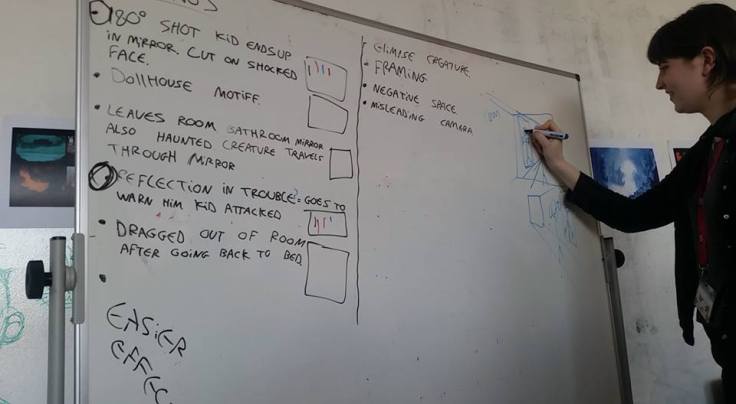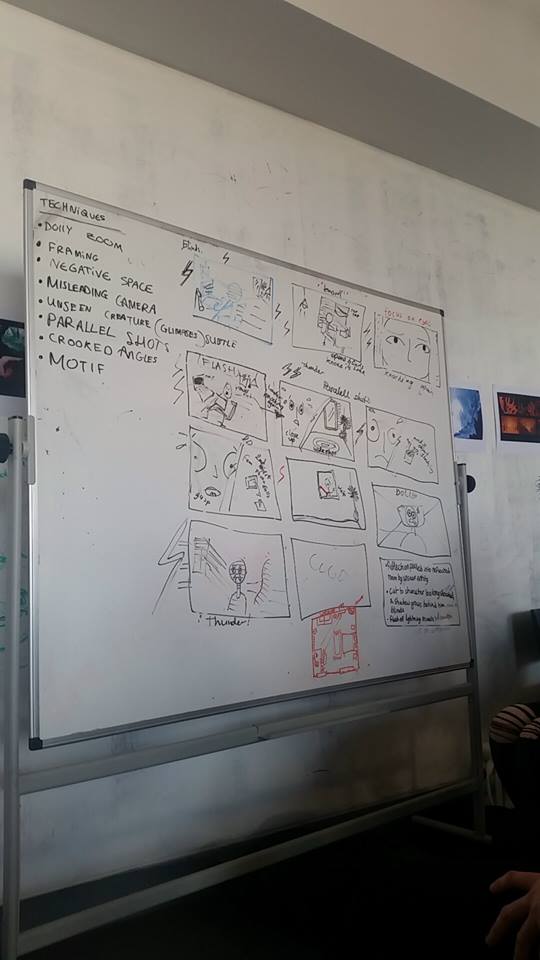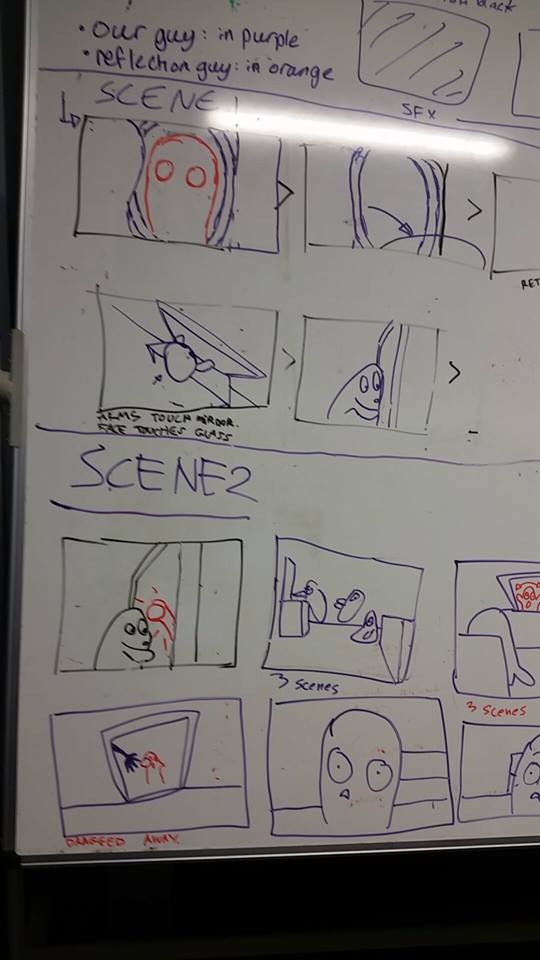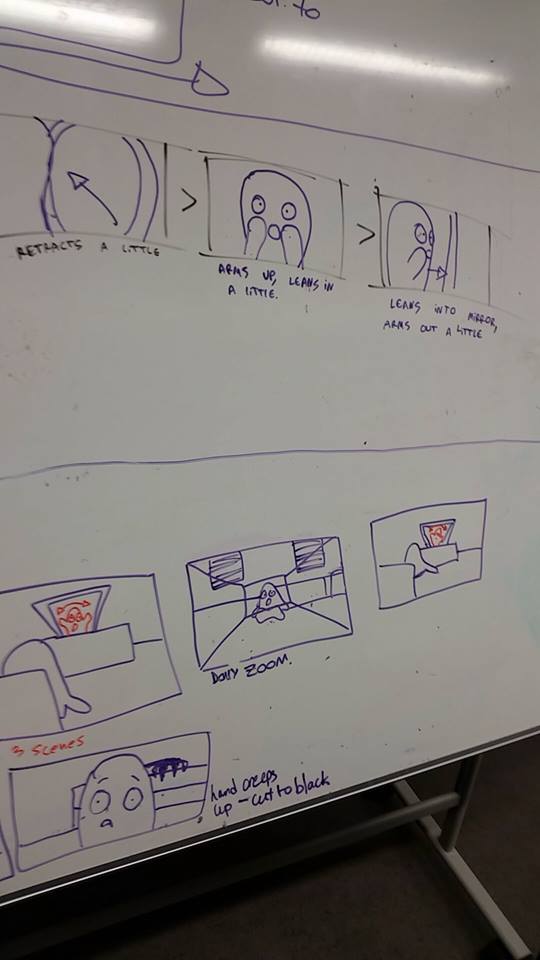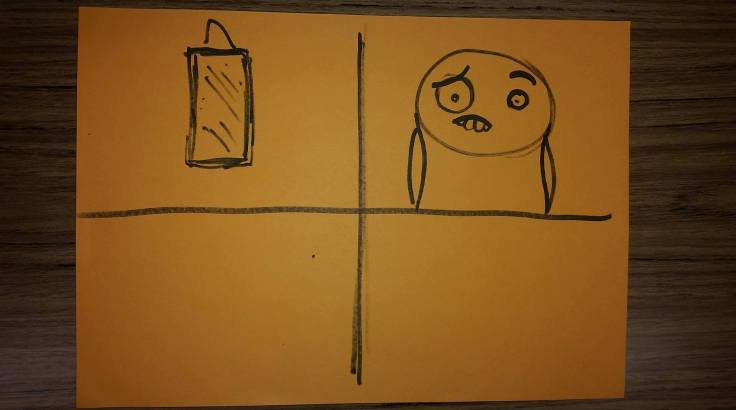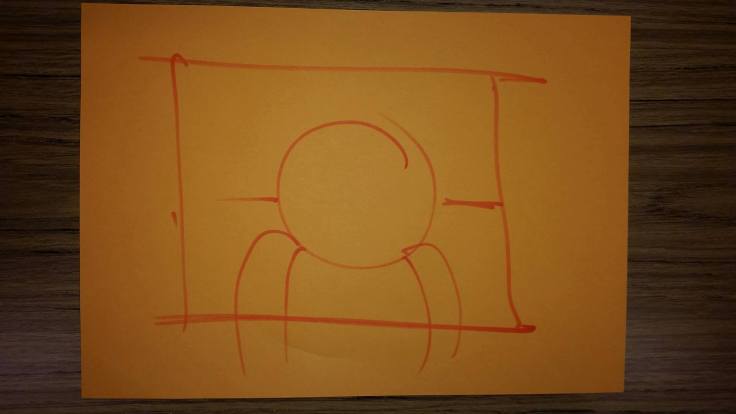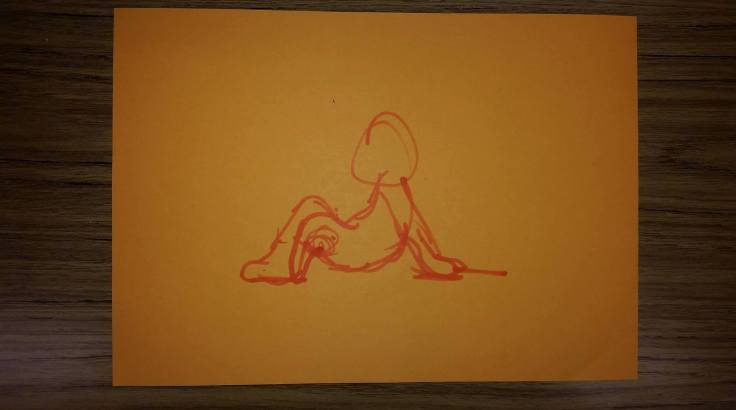From our feedback, we knew what needed to be corrected within the animation and we knew how to go about enhancing various scenes within it also. First of all, we were advised to consider an establishing shot to clarify in a more detailed way, where exactly this character is. Second of all was to work on the lighting and try to stop the glare that we see in various sections of the room. The third was to ensure that each scene led onto the following scene in a controlled and easy to follow kind of way. In our previous animation, our monster was very uncoordinated and didn’t seem to run as smoothly as we would have liked. The main thing that came out of feedback was our need to review our sounds an music and trying to get it right before animating again.
Conánn has been quoting himself a lot with this statement lately, ‘Animation is a radio play, and you add the pictures.’ It is proving to be very true in our case. it is vitally important that we go back, review our sound and get it down to the level we feel it is 100% correct. And once we reach that level, then animating our project becomes a little easier for us and becomes an easier process to carry out due to the ability to reference to the music and use it to assign appropriate key frames. This will mean that each stage of the animation in accounted for in the music and with therefore run a lot smoothly and make for a more improved viewing for the audience.
We took this feedback on board and knuckled down to really try to improve the quality and appearance of our short film. We met up quite quickly after feedback and discussed our music and sounds. From this meeting we then allocated a day for us to sit down as a tea and get our music to the standard we each feel it should be at. This also included recording new sounds for the monster and new high and low melodies in areas to height and intensify the emotions.
After we cleared sound off our list, we moved on to looking at an establishing shot. I was assigned this role and started to research, develop and use tutorials to help me trial processes of animating cameras within Maya. This process was an enjoyable one and it was a lot of creative freedom deciding where the camera would come from, where it would go and where it would finish. After research and a few tests, I reviewed back with my team to show them what I was able to create. They were happy with the establishing shot and this meant we could tick it off our feedback list and begin our next stage of improvements.
Phoebe looked at the lighting and various ways to tone in down in areas and attract to other areas to maintain that each component of the room was given its own appearance that really highlighted the work that went into it. Lighting was difficult but through the help of our tutors, we managed to get it to a satisfactory level. it was always going to be a tough thing to get spot on right but this is always something we can return to at another time to try and learn and develop.
Méabh started to redesign and remake emotions with the eyes using surface shaders. The previous ones we used were a little too similar and so we wanted to try and design eyes that look alive and changed realistically with the situation our character found himself in. Méabh did some great work with the help of Michelle from another team and through this we were able to achieve some great emotions and great variances of looks and attitudes.
Below is our original animation, followed by our now up to date animation, ‘Spooked’.